The most successful people share one common habit: they track their progress.
Whether you’re trying to build healthier routines, advance your career, or develop new skills, measurement transforms vague intentions into concrete achievements. When you track what matters, you create accountability, identify patterns, and make data-driven decisions that accelerate your progress toward any goal.
Tracking also provides something invaluable during tough moments—proof of how far you’ve come. When motivation dips or progress feels invisible, your data becomes a powerful reminder of your consistency and growth.
From simple habit trackers to AI-powered analytics, the right tracking system helps you focus on progress over perfection and builds momentum that compounds over time. Here’s how to get started with tracking the areas of your life that matter most.
Tracking your health

Track your sleep
Let’s start with tracking your sleep, because if you aren’t getting enough of it, then all of the other personal goals you’re setting will be much harder to achieve.
Insufficient sleep adversely affects our mental and physical health—if you aren’t getting enough rest, nearly every other aspect of your life (from your focus to your relationships) will suffer.
Not sure how much sleep you should be getting? Here’s a chart that spells it out:

Tracking your sleep will help, but if you are struggling to get enough rest, I highly recommend this guide:
![change your life track your sleep 01 "This guide will put you to sleep. Literally. [Infographic included.] Read it now." Illustration of woman sleeping; graphic links to sleep post.](https://vectorimpact.kinsta.cloud/wp-content/uploads/2019/02/change-your-life-track-your-sleep-01.png)
There are a variety of products that track sleep, but some are more accurate than others. Here are the ones I’ve tried:
AutoSleep
After a lot of Googling, I purchased the AutoSleep app ($8.99 | iPhone and Apple Watch) because:
- It *automatically* tracks your sleep.
- It’s supposedly one of the most accurate apps on the market.
- I have the Apple Watch and iPhone.
- It’s extremely affordable.
- It’s No. 1 in Apple’s Health & Fitness category.
AutoSleep tracks your sleep in one of two ways.
The first (and best) option is to wear your watch to bed.
If you DO wear your Apple Watch to bed, you don’t have to worry about anything but falling asleep. The app will automagically track both the quality and the length of your sleep.
If you don’t wear your watch to bed, simply put your watch on its charger before you go to sleep. In the morning, when you wake up, put your watch back on, or touch your iPhone when you wake up, then put on your watch within 30 minutes. Once you put your watch back on, you’ll see the metrics start to populate shortly thereafter.
SleepCycle
If you don’t own a smartwatch or aren’t an Apple user, then I recommend the SleepCycle app, which is available in the Google Play Store as well as the App Store.
The free version gives you plenty of data analysis around your sleep, and integrates with health apps that may already be on your device. You can also choose from a variety of alarm melodies designed to wake you up easily, and you can snooze the alarm simply by shaking or double tapping your phone.
If you want to go premium, you’ll be able to customize a “wake-up window” that will be less disruptive to your sleep patterns, and you can even capture audio of yourself snoring or talking in your sleep (if you really want to).
Track your posture
As someone who spends a ton of time at their desk and on the computer, I’m very aware of how much I slouch. I used to cringe thinking about what my spine might look like by the time I’m 80!
What I wasn’t very sure of was how to solve the problem… until I came across this product called Upright.
The company sells a range of products all designed to remind you to sit up straight (keeping back problems at bay). Their signature item is a small, rectangular device that you can stick to your back with adhesive or wear as a necklace.

The rectangular item vibrates every time you slouch, and the data syncs with its app to show you how often you’re slouching.

Getting started with Upright is super self-explanatory, as their onboarding is pretty legit, so I won’t dive into how to get set up. I bought one for my mom, and if she can figure it out on her own, so can you. 😉
Track your weight
I wish—SO MUCH—that I had been tracking my weight for the last few years because I wouldn’t be where I am right now if I had been.
Tracking my weight is literally changing my life. It’s probably the biggest motivating factor behind why I’ve traded in my unhealthy habits for a more healthy lifestyle.
After thorough research, I purchased the Withings Body+ scale, and I’m more than happy with it.

Withings offers three different scales, but I went with the Body+ because I thought it gave me the most bang for my buck. At $99.95, it has been well worth the investment, because it’s so much more than just a scale.
The Withings Body+ connects to WiFi and comes with an app (iPhone and Android versions) that automagically syncs with your scale, so you can visualize your metrics over time. This has been invaluable!
The Withings app tracks:
- Weight
- Body Mass Index (BMI)
- Body Fat %
- Total Body Water %
- Muscle Mass (kg or lb)
- Bone Mass (kg or lb)

I like to review all of the above, but in particular: weight, BMI, body fat, and muscle mass.
The Health Mate app also has a great onboarding process, so it’s more than easy to set up. And I love how it explains what everything means in an easy-to-digest way with its in-app content. It also tells you what healthy ranges are for each metric based on your weight, height, and age.

Track your water intake
Sometimes, when I’m feeling frustrated, irritable, or tired, I’ll realize it’s all down to one thing: I haven’t had enough water. After drinking a few glasses, it’s like magic—my mood improves, and my whole body feels better and more energized.
Water helps you regulate your body temperature, normalize your blood pressure, keep your digestive system working, and can even help prevent bad breath. So it’s clear, drinking enough of the elixir of life is important.
But remembering to drink water throughout each day is a challenge. Which is why I purchased a Hidrate Spark, a smart water bottle that syncs with an app, other fitness trackers, and uses a light to notify you throughout the day when you need to drink.

There is no single precise amount of water you should drink every day—it depends on how active you are, what climate you’re in, and your body type overall.
In other words, we all have our own hydration needs, and the clever app that comes with the HidrateSpark takes this into account. It syncs with the other health apps on your mobile device or smart watch, and uses your daily activity amounts to determine how much you need to drink.
When it’s time for you to hydrate, the water bottle lets off this seriously cool glow that makes it actually kind of exciting to drink water. Genius.

Track your food
How conscious are you about the foods you’re consuming every day? Are you a meticulous meal planner, or are you more the type to scrounge up a meal whenever hunger strikes?
Either way, you might learn something by keeping a food journal—and there are so many apps that help you track food.
MyFitnessPal
MyFitnessPal is by far the most popular food and fitness tracker on the market, and for most people, the free trial version will be enough to get started.
Their enormous database of foods allows you to upload anything you’re eating—by searching, scanning a barcode, or even taking a picture of the food—and it will keep track of the nutrients and calories you’re consuming each day.
The paid version of the app also gives you access to a number of healthy recipes as well as follow-along workout videos to keep your fitness on track.

Fooducate
If you want a food tracker that also teaches you about healthy eating and food quality, then Fooducate is the app for you.
The app not only keeps track of calories, macros, and nutrients, but it gives you ingredient-level breakdowns of how healthy your food is, and even helps you find healthier alternatives to add to your plate.

Track your movement

I started tracking my movement when I bought an Apple Watch, because it automatically tracks three key activities daily:
- How many calories you burn in a day
- How many times you stand per hour
- How many minutes you exercised that day
While I went with the Apple Watch, you could track all these metrics with a FitBit or a Garmin or Withings fitness band.
Steps
An easy way to get started with exercise is by simply moving more, hence the reason I’m suggesting tracking your steps.
Studies have shown that people who walk more than 4,000 steps a day are at a lower risk of developing cardiovascular illnesses or cancer.
Fortunately, most smart phones have automatic step trackers built-in, and if you’re a smartwatch owner, you’ll most likely be able to monitor and receive reports on your daily steps.
If you’re looking for a way to compare your daily steps to an activity level, consider the following categories:

If you start tracking your steps now, you can figure out how many you’re taking on average and use a tracker to set new goals and start getting your steps up. Even simple activities, like cleaning your house or going shopping, can keep you moving and improve your health—but you’ll never know if you don’t start tracking.
Workouts
I also use my Watch’s Activity tracker to track my workouts.
All I have to do is go to the app on my watch, choose the type of workout I’m about to start, and then click record.

Until I end my workout, it shows me how long I exercised, my current heart rate, as well as calories I burned. It’s good to know your target heart rate based on your fitness goals, and then make sure you’re reaching it for some period of time during every workout.
The food tracking apps mentioned above can also track your calories burned, so you can use it to calculate how many calories you should eat to feel your best and achieve your health goals.
AI Fitness Apps
There are a number of apps out there that not only track your workouts, but also use that data to create customized fitness routines designed to help you achieve your unique fitness goals.
Apps like Fitbod, Sweat, Strong, and Freeletics all offer this kind of service and cost roughly the same in terms of monthly or annual fees, but they have different focuses—Sweat, for example, is tailored for women, and Strong is for weight lifting.
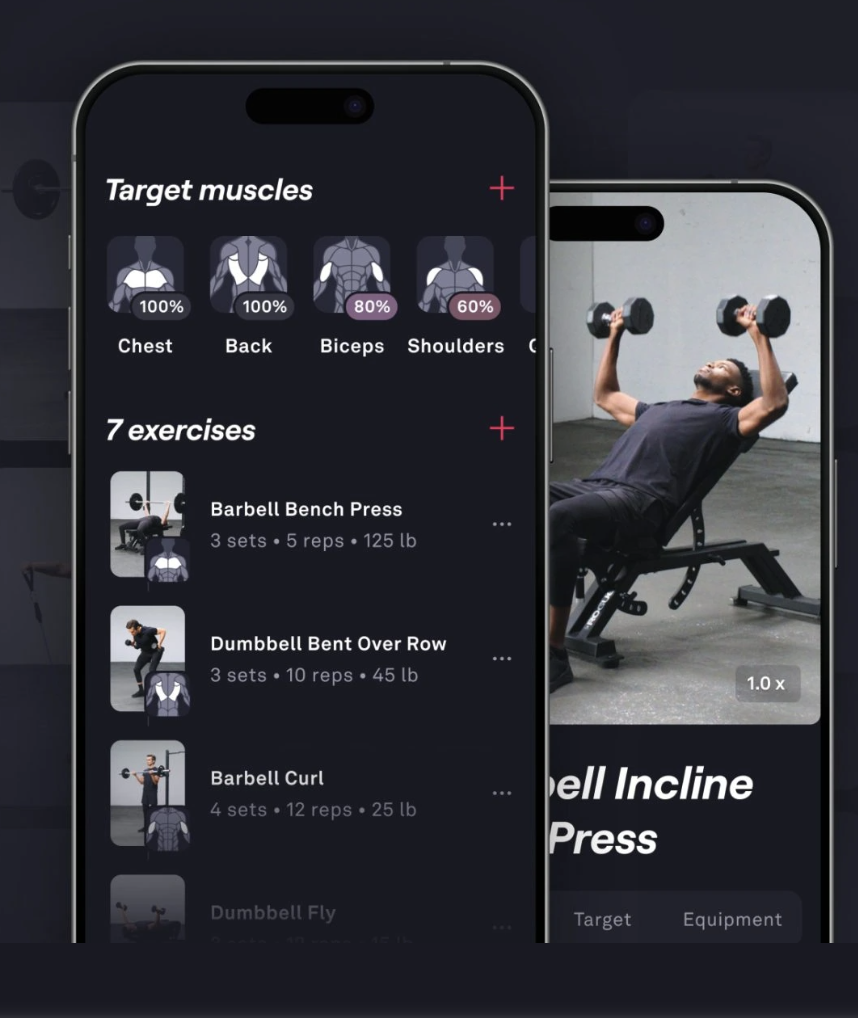
FitBod creates customized workouts using AI and tracks the data as you progress.
If you don’t want to pay for an app, you can try creating your own workout using your favorite AI tool. Try a prompt like this:
Current fitness level: I can [bench/squat/deadlift X weight], and my typical workout includes [describe current routine]. I [do/don’t] have experience with compound movements. Health status: [Any injuries, limitations, or medical considerations – or state “no limitations”] Specific goals: My primary focus is [muscle building/fat loss/both]. I want to prioritize [specific muscle groups/movements]. I’m aiming for [specific timeline or measurable outcomes]. Schedule: I prefer working out on [specific days] and [am/am not] open to longer sessions as I progress. Tracking: I want to track [specific metrics like weight lifted, body measurements, workout duration, estimated calories burned]. I’ll check in [frequency] with progress updates. Nutrition: I [am/am not] interested in nutrition guidance alongside the workout plan. Please create a 6-month progressive program broken down month by month, with detailed plans for the first two weeks, and set up a tracking framework for my metrics.
Bear in mind that AI isn’t always the most reliable tracking tool, and it can hallucinate or lose track of data over time. Consider making a simple spreadsheet that you can update with the data, and share that with the AI so you’re both keeping track.
Heart Rate Variability (HRV)
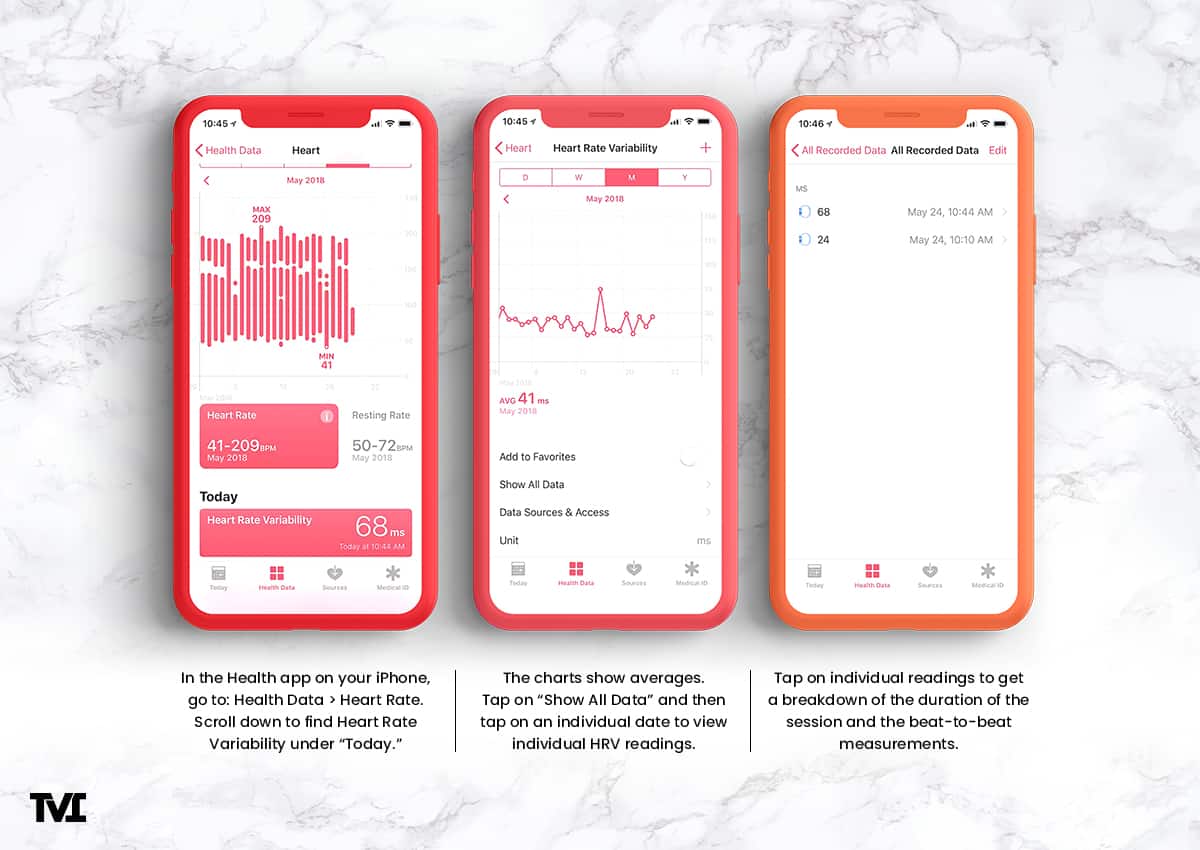
Determine whether it’s time to exercise or rest.
I never understood the point of HRV, until I downloaded the Gyroscope app. (More on this amazing app later in this article.)
Heart rate variability, or HRV, is a new metric that reveals your stress level and whether you have recovered from your last workout. It’s been added to a lot of watches recently including Apple Watch since watch OS 4 & iOS 11.
HRV tells you how stressed your body is. It sounds weird, but the higher your HRV, the lower your stress levels.
A wide array of things can cause your body “stress.” And not all stress is bad. While external factors—like work, anxiety, and relationships—can cause stress, you’re also putting your body through stress when you’re exercising (which is a good thing).
When you begin tracking your HRV, you’ll first get a look at your average HRV when you’re at rest. Then, when your HRV drops (indicating stress), you can make decisions on what to do.
Low HRV because you’re still recovering from yesterday’s workout? Perhaps today’s workout should just be a stretching and meditation session.
High, stagnant HRV because you’ve been sitting at your desk all day? Maybe it’s time to stand up and move around a bit.
Low HRV can also indicate that you may be feeling stress and anxiety from something else—perhaps you’re not feeling well, or you’ve just had a difficult conversation. Monitoring your HRV can help you decide when it’s time to rest and recenter yourself.
Track your happiness/moods
Many of the apps I mention in this post allow you to track your moods throughout the day.
But if you ask me, Exist is by far the best mood tracker app (for Android and iOS).
Each day, Exist sends you a reminder to review your mood. It takes two seconds. You simply pick on a scale from 1 – 5 rating how your day was, and record a short note.
In addition to your mood, Exist tracks a lot of the other stuff mentioned in this article—your steps, your productivity, your sleep, your weight—and it combines all of that to give you some seriously helpful data about your overall well being.
Something I love about this app is that you can create your own tags to start tracking tasks you aren’t tracking anywhere else.
How often do you meditate? Did you brush your teeth twice a day? How many hours did you practice piano? How many pages of a novel did you read?
You can track all of this with unique tags, and see how these different activities impact your mood over time.
Exist costs $6.99/month.
This might sound really old-school, but a soft-cover Moleskine and a good pen can be a phenomenal mood tracker tool as well. #SuccessfulPeopleJournal
Productivity apps and tracking

What times of day are you most productive? When do you fall prey to time-wasters and procrastination? When does your brain need a break from all that work? And most importantly: How do you get more time in your day to do whatever the heck you want?
The answer is tracking your productivity and improving your time management strategies. I’ve recommended some of my favorite apps for tracking productivity below, but be sure to read our full guide on getting time back in your life here:

Track your screen time
Personal Screen Time
A few years ago, Apple released the “Screen Time” feature on its devices to show you how much time you’re spending on them.
It looks like this:
If you work on the computer, I recommend tracking your work and personal screen time separately because it’s easier to see how you’re splitting your time.
For instance, I spend significantly less time on my phone (personal) than I do on my computers (work), so I focus more on tracking the latter than the former.
You can also use this feature to set time limits on certain apps. For example, if you find yourself scrolling through TikTok when you should be doing classwork, you can set a one-hour limit on the app, and once you hit that limit, you’ll need to enter your passcode to get in. A little barrier like this can stop you from spending mindless time on your phone when you could be doing other, more productive things.
Work Screen Time
Being productive at work is much easier when you know where your time is going. To figure that out, you need to be tracking yourself as you carry out your day to day tasks.
The best free tool for this I’ve found is Toggl Track. The no-cost version allows you to run a timer as you’re working, tracking multiple clients or projects, so you can see data reports on your time allocation after you’ve been using it for just a few days.
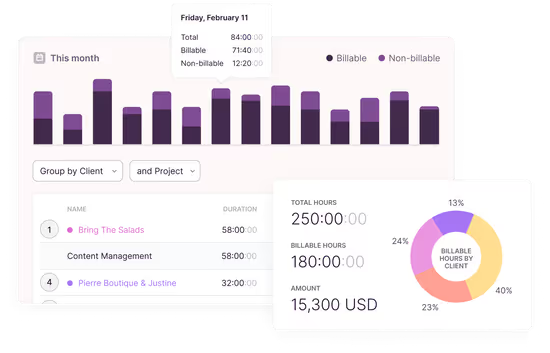
Toggle Track is one of the most effective productivity apps for monitoring your working time.
If you’re into the Pomodoro Method— a productivity technique that splits up focused working sessions with short and long breaks—then I recommend checking out Pomofocus.io. The tool lets you run its built-in Pomodoro timer, but it also tracks your time for various projects as you go.
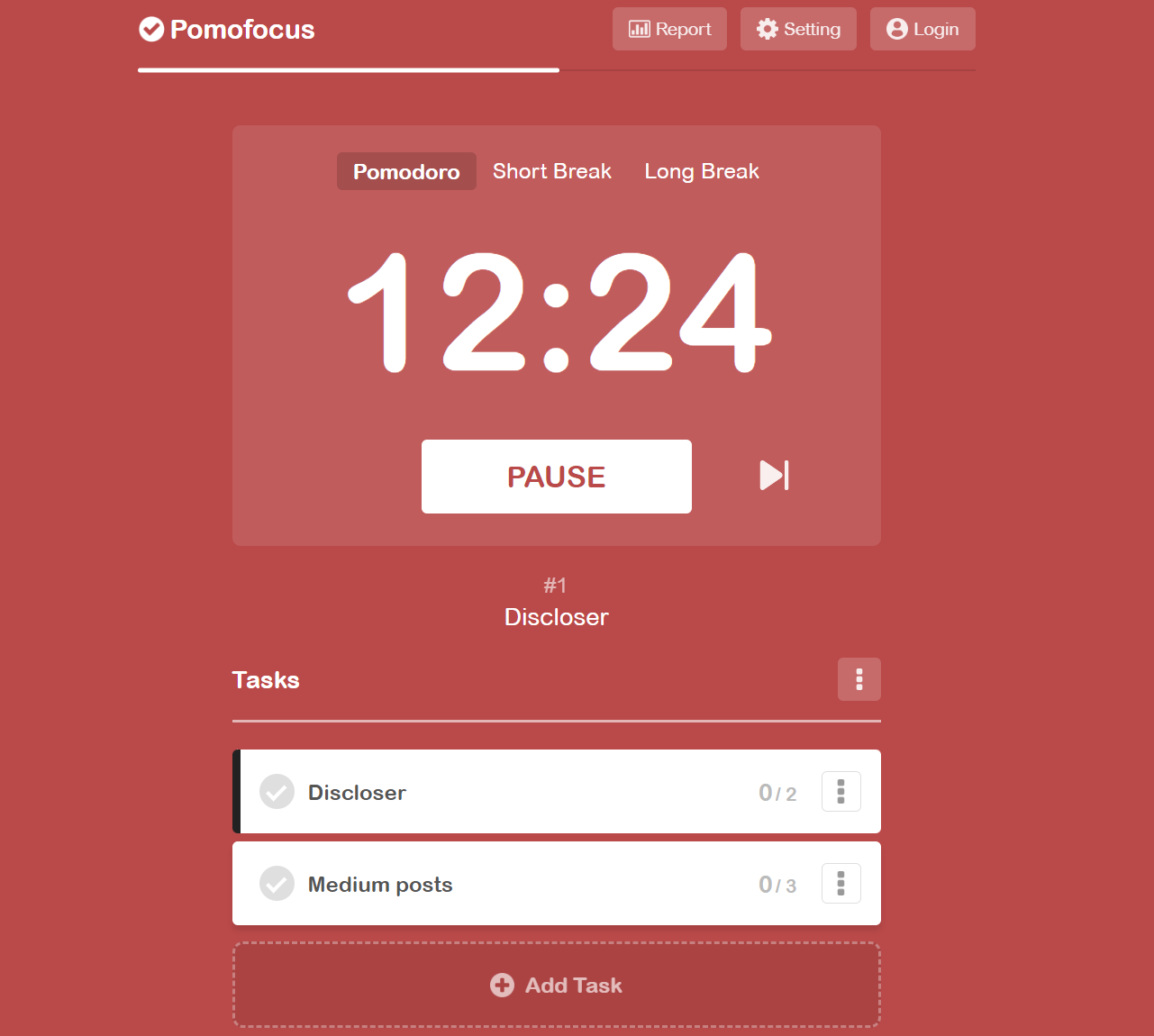
This productivity app tracks your projects as you use the Pomodoro method.
Track your projects and tasks
At my first full-time job, I had to learn how to deal with a micromanaging boss. He made me turn in a sheet that listed everything I’d done for the day, minute-by-minute. Talk about a time-suck.
Eight years ago, I didn’t see the value in doing that. Today, I do.
For one, tracking your daily tasks forces you to get stuff done because you’re acutely aware of your productivity.
More importantly, it helps you keep track of your achievements, so you don’t have to scramble to figure out what you did all year when performance reviews roll around or when you need to build a new resume or update your portfolio.








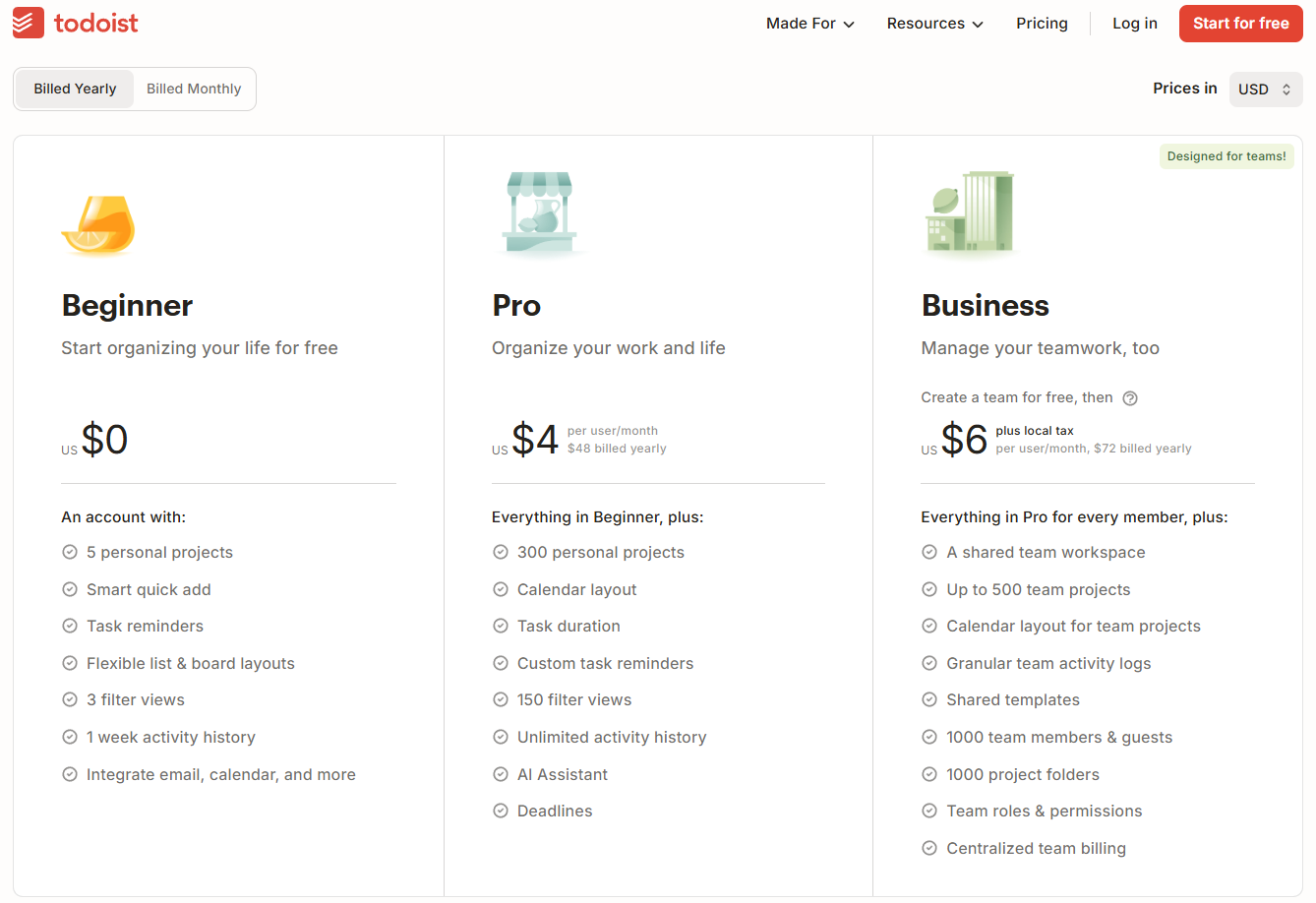

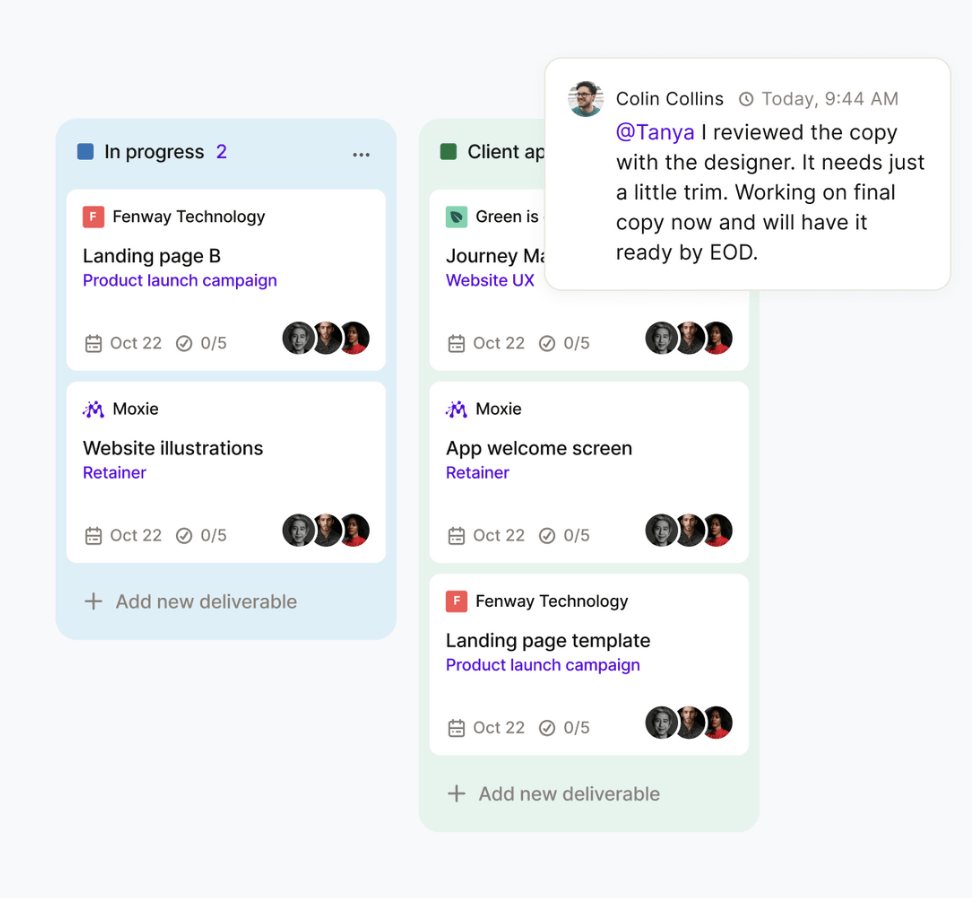










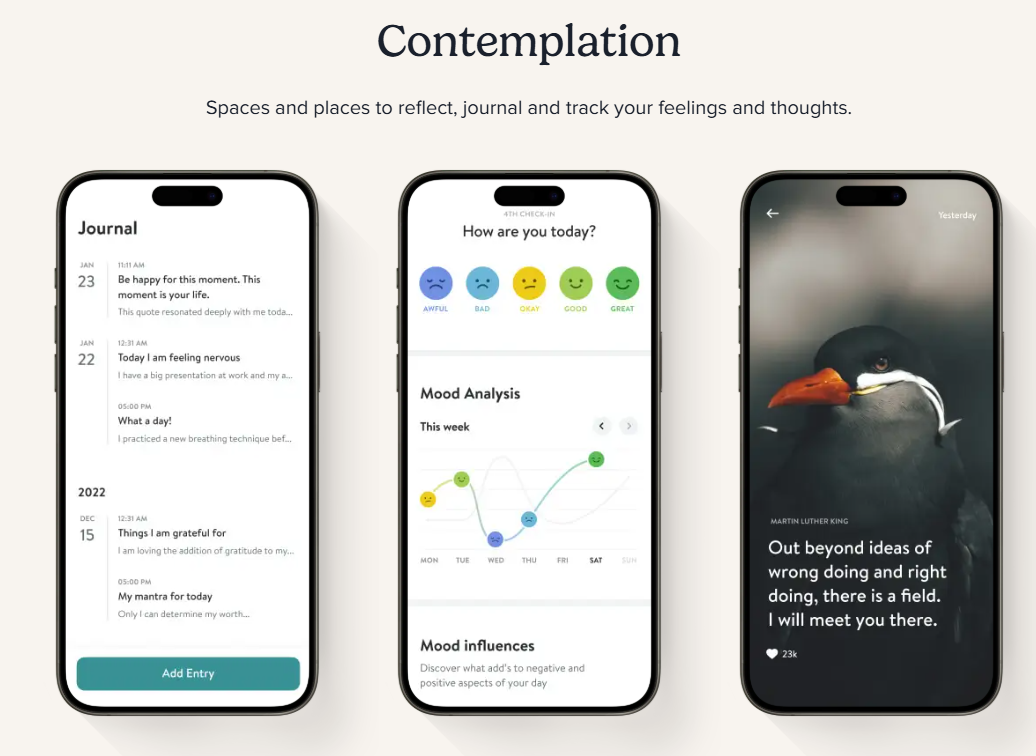









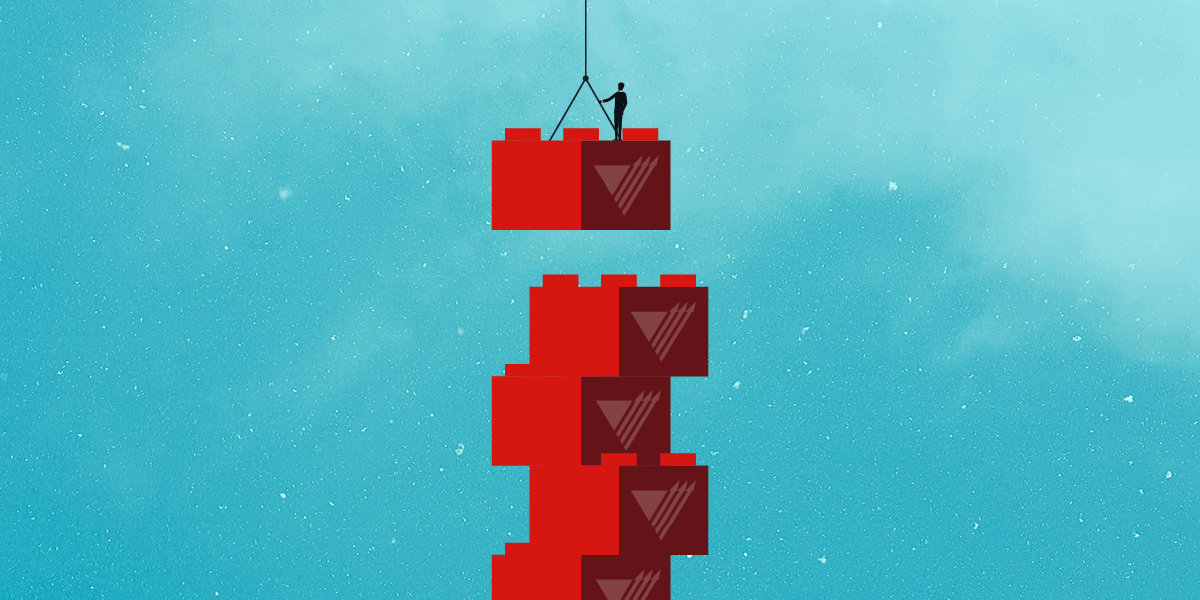



Lifeinwoodchester says:
Great post! I love the idea of using apps to track different aspects of life. It’s amazing how technology can help us become more mindful and organized. I can’t wait to try out the suggestions you shared!
Anna Schmohe says:
For sure, so many great tools out there!
Mitolyn website says:
This is such an inspiring read! I love the idea of using apps to track different areas of my life. I’ve been wanting to make positive changes but felt overwhelmed. Your suggestions make it seem so manageable. Can’t wait to start!
Anna Schmohe says:
Glad it was helpful…and good luck!!