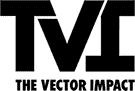Table of Contents
Fun fact: Someone gets hired every three minutes on LinkedIn. In recent years, the platform has evolved from a digital job market to a personal branding and network site, and it’s not the stuffy social network you may remember from before.
In fact, Gen Z is the fastest-growing global audience demographic on the platform, and millennials make up 38% of LinkedIn’s user base.
If you haven’t yet created your account or you’ve neglected your profile for years, my question is this:
How do you expect to land a job if you aren’t active on LinkedIn?!
Especially when many hiring managers only consider candidates with an active LinkedIn profile. I joined the network around 2011, and I’ve found it incredibly valuable to my career.
When I first started out, I didn’t have a long list of connections, skills, or experience to beef up my profile.
Today, I have 2,393 followers and 1,788 connections.
Even if you have a beautiful, well-rounded resume in a PDF or Word doc, you can still benefit from being active on LinkedIn. Everyone starts somewhere, and the earlier you get started, the sooner you’ll be lining up interviews or discovering new clients.
Below, you’ll find my top tips for creating a thorough, irresistible LinkedIn profile—and it’s all been updated for 2022. I’ve also included lots of LinkedIn profile examples to inspire you as you build your profile.
When you’re done, be sure to bookmark these articles. You’ll need them!
LinkedIn profile tips and examples
To get the most out of this article, I recommend opening up your profile on LinkedIn (or creating one if you haven’t yet), so you can update each section as you read along.
Each section is packed with LinkedIn profile examples, and tips on how to make sure yours stands out and reflects who you are.
1. LinkedIn profile tips: Your photo
In today’s working world, it’s more common than ever to network and collaborate with people you’ve never met face to face.

Your profile photo is there to remind them that there’s a living, breathing human behind your online persona—one they can trust and identify with.
That’s why LinkedIn accounts with a photo are fourteen times more likely to have people check out your profile—and that’s definitely something you want if you’re job or client hunting.
Your photo (or video—we’ll get to that) is perhaps the most important element of your profile, so use these LinkedIn tips to choose the best one.
Tip 1: Get someone to take your photo
You don’t want to take a selfie. This isn’t Instagram, and you’re not Kylie Jenner.
But I also understand you may not have the cash flow for a professional photo shoot. That’s fine. You can take a perfectly respectable profile photo on a budget.
- Ask a friend or family member to take a few pictures of you.
- Find a local photography student who’s looking to add pieces to their portfolio.
- Google for local photographers or search on Instagram.
Tip 2: Plan the photo
Consider what you’ll wear, the setting/background, and the time of day well ahead of time.
Jot down a list of low-trafficked places with simple backgrounds and good lighting. This doesn’t mean you have to buy an expensive ring light or rent out a studio—you may have a well-lit room in your apartment, or even just pose in front of a brick wall somewhere nearby.
When preparing for the photo, keep these things in mind:
- Wear something neat. You don’t need a suit and tie, but you probably don’t want a t-shirt with holes in it either.
- Be confident in how you look. You want to appear comfortable and approachable in your photo, which means you also need to feel comfortable with how you look. Choose an outfit you love, style your hair how you would for an in-person meeting, and choose accessories that show off your personality.
- Smile! You may like a steamy gaze or a stony glare on other social media platforms, but a friendly smile will probably take you farther on LinkedIn.
LinkedIn profile examples: A friendly profile photo

Mira Anamae uses a profile photo that has a fun pop of color, a neat and professional outfit, and a friendly, approachable expression.
Tip 3: Consider a profile video
If you’re comfortable in front of the camera, you may want to try the relatively new feature of adding a short video to your profile alongside your photo.
If you’ve used Instagram before, you’re likely familiar with the concept of Stories—short videos that auto-play at the top of your profile (or as long as they’re live).
You can now add stories to LinkedIn as well, which will put an orange ring around your profile photo. When people tap it, they’ll see the video—it’s a great way to introduce yourself with a bit more substance and personality.
If you choose this option, the first video in your story should be like a mini-bio. Introduce yourself, talk about your background and what skills and experience you have to offer. Follow all of the same rules above for creating a professional look on camera.
LinkedIn profile examples: Video greetings

Lea Turner uses a fun video (including her own jingle!) to showcase her personality and services, while Eddie Sand takes a more direct approach with his video.
Tip 4: Understand LinkedIn’s technical requirements
Don’t forget the technical stuff. Here are a few technical tips to remember when uploading your LinkedIn profile photo:
- Make sure the photo is in full focus
- The file must be a PNG or JPG (no GIFS, sadly)
- Opt for a square image, although this can be cropped at time of upload
- The image should be 400 x 400 pixels
- The file size limit is about 8MB
Tip 6: Soft launch your photo
Get feedback from family and friends before uploading your profile photo. I also recommend using Snappr’s free profile photo analyzer tool, which will grade your shot and offer recommendations on ways to improve it.
2. LinkedIn profile tips: The cover photo
Just like your profile, your LinkedIn cover photo plays a big part in first impressions. Don’t stick with the standard background LinkedIn gives you, or use a generic background. Instead, use this real estate to tell people more about who you are and what you do.

Tip 1: Use your cover photo to tell a story
Think about the professional story you want to tell, then be creative with the image or illustration you choose to convey it.
Your background could be a multitude of things…
- Showcase your website or portfolio. If you have a website or digital portfolio/resume, you can use your cover photo to direct people there.
- You at work. Do you have a nonchalant image of you working or giving a presentation?
- Represent your space. Consider using a photo that articulates what you do every day. If you’re a writer, maybe find a photo of a keyboard or typewriter on Unsplash.
- Feature a quote. Do you have a favorite quote that signifies your values or mission? Create a quoteable in Canva.
- Tout your achievements. Show off your work-related rewards and achievements to boost your credibility.
- Your hobbies and adventures. What interests you? Or where have you traveled that you especially loved?
LinkedIn profile examples: Effective cover photo

Ash Rathod has a colorful, clear cover photo that tells people what he does, gets people excited for the content he’s releasing soon, and tells people where to go to join his waiting list.
Tip 2: Align your cover photo and profile pic
Keep in mind, your cover photo works in tandem with your profile pic as a joint visual asset, so pay attention to how they play together.
For example, if you use a filter on your profile photo, use the same filter on your background image.
Last but not least, note the technical details of LinkedIn cover photos. Your cover photo should be 1584px x 396px and should be a JPG, PNG, or GIF file.
3. LinkedIn profile tips: Your headline

It’s hard to underestimate the importance of the headline when it comes to putting together a good LinkedIn profile.
Not only is the headline featured prominently at the top of your profile, but it’s also clearly visible any time you make a comment or send someone a DM (and interactions like these are the name of the game on LinkedIn).
You can technically just use your current or desired job title as your headline, but that’s not going to set you apart from the millions of other people with similar job titles on the network. And if you work for a company that isn’t well-known, it’s just not very impressive.
It’s also redundant since people can scroll down your profile to see what your current position is at what company.
Instead, your headline for LinkedIn should not only communicate your “true north” (area of expertise), your industry, and your uniqueness (why you’re special); it should also catch people’s attention.
Conveying all the above is no easy feat considering you only get 120 characters for your headline.
Tip 1: Highlight your unique value proposition
Your LinkedIn headline should advertise your “So what?” or answer the question, “Why should I stop and click on this profile?”
If I was searching for a stellar writer who could also get hundreds of eyeballs on their posts, here’s a LinkedIn headline example that might get my attention:
Journalist with a marketing mindset.
When I think of high-caliber writing, I think of journalism-quality content. The problem is many journalists aren’t marketers as well. This headline combines two complementary skills that most people don’t have both of, making me stand out from other “content marketers.”
Tip 2: Consider your target audience
Imagine the target person you want to visit your profile and reach out to you, then craft a headline specifically for them.
For instance, pretend I’m a recruiter in the market for a front-end developer who knows HTML, CSS, and JavaScript and has a portfolio of projects I can visit online.
This headline would capture my attention:
Proven front-end developer, specializing in HTML, CSS, and JavaScript. Built 10 of the top 100 products on ProductHunt.
I’d reach out to this person because he has proven experience in the skills I’m looking for, and he’s successfully launched popular tools on ProductHunt, which adds to his “social proof.”
Tip 3: Be specific
The more specific your headline, the better.
Don’t worry about not being broad enough. Being too broad gets you either no one or everyone (including many people who are just going to waste your time).
Tip 4: Nonchalantly pepper in keywords
While including keywords in your headline will increase your chances of being included in search results, you don’t want to look like a spambot either.
Ask yourself: What might my target audience be searching for if they were looking for me on LinkedIn?
Here’s an example formula:
[target job] + [primary industry or job function] + [strongest expertise] + [signature achievement].
You could input keywords in any of the first parts of the above headline formula.
LinkedIn profile examples: Keywords in your headline

Liam Carnahan uses emojis to help his headline stand out, and has filled it with keywords that describe his skills and make him appear in more search results.
Check out Google Trends and the Jobs on the Rise in 2022 Report , and review job posts to see what hiring managers are using as keywords in their titles and descriptions.
Tip 5: Think about the job you want, not the job you have
If you’re hoping to use LinkedIn to grow your own personal brand or find a new job, then think about the role you’d like to have rather than the one you have now.
For example, you may currently be a social media intern at a company, but having the word “intern” in your headline isn’t going to do you much good. Including words like “Social Media Specialist” or “Instagram Expert” could help you show up in more relevant searches. (Of course, you should only do this if those descriptors are still accurate!)
Tip 6: Don’t forget to incorporate your big wins
Prove your professional value by incorporating how you’ve made an impact in the past. What are your impressive achievements?
Review your resume to pull impressive bullets into your headline.
This includes touting big names you’ve worked with in the past, awards or designations you’ve won, and/or places you’ve been featured.
You may also want to feature some of the most coveted soft skills in your industry—here is a soft skills list to review.
Tip 7: Ask yourself questions
If you’re still struggling to develop a great headline, it’s time to dig deeper and really reflect by asking yourself some good questions.
- If you had 5 seconds to describe yourself when meeting a new colleague, what would you say?
- Why should a recruiter be interested in contacting you?
- What sets you apart from others with the same job title?
- What in-demand skills do you have?
- How are you unique? What is your competitive advantage over others with the same job title?
- What are your skills and accomplishments that your target employers need?
- What key accomplishments do you have that would attract employers?
- What would be very interesting to hiring managers at your target employers?
- Do you work for an industry-leading employer (e.g., MIT or Google)?
Tip: 8: Don’t use these words or phrases
LinkedIn recommends refraining from using the following overused buzzwords:
- Specialized
- Leadership
- Passionate
- Strategic
- Experienced
- Focused
- Expert
- Certified
- Creative
- Excellent
I’d also refrain from talking about your education. No one cares about this really. They care about the results you’ve produced and can produce for them.
Also, stay away from “Seeking new opportunity.” It sounds desperate. It makes people ask the question: Why are you seeking new opportunities?
It’s common knowledge that you’re more desirable to hiring managers when you’re employed—always.
So if you are “seeking a new opportunity,” you’re better off talking about what you can/have delivered. And if you do want to learn about new opps, then turn on your setting that lets recruiters know you’re looking for new opportunities behind the scenes.
4. LinkedIn profile tips: The featured section
Much like the “Pinned Tweet” option on Twitter, your featured section is where you can host your favorite posts you’ve made on LinkedIn, or links to important web pages (like your portfolio or a blog you’ve written).
When you start making posts that feature your skills, or that go somewhat viral with your audience, it’s a good idea to add them here so that anyone who visits your profile can check them out as well.
To do this, all you need to do is hit the three dots on any given post you’ve made, and select “Feature on top of profile.”
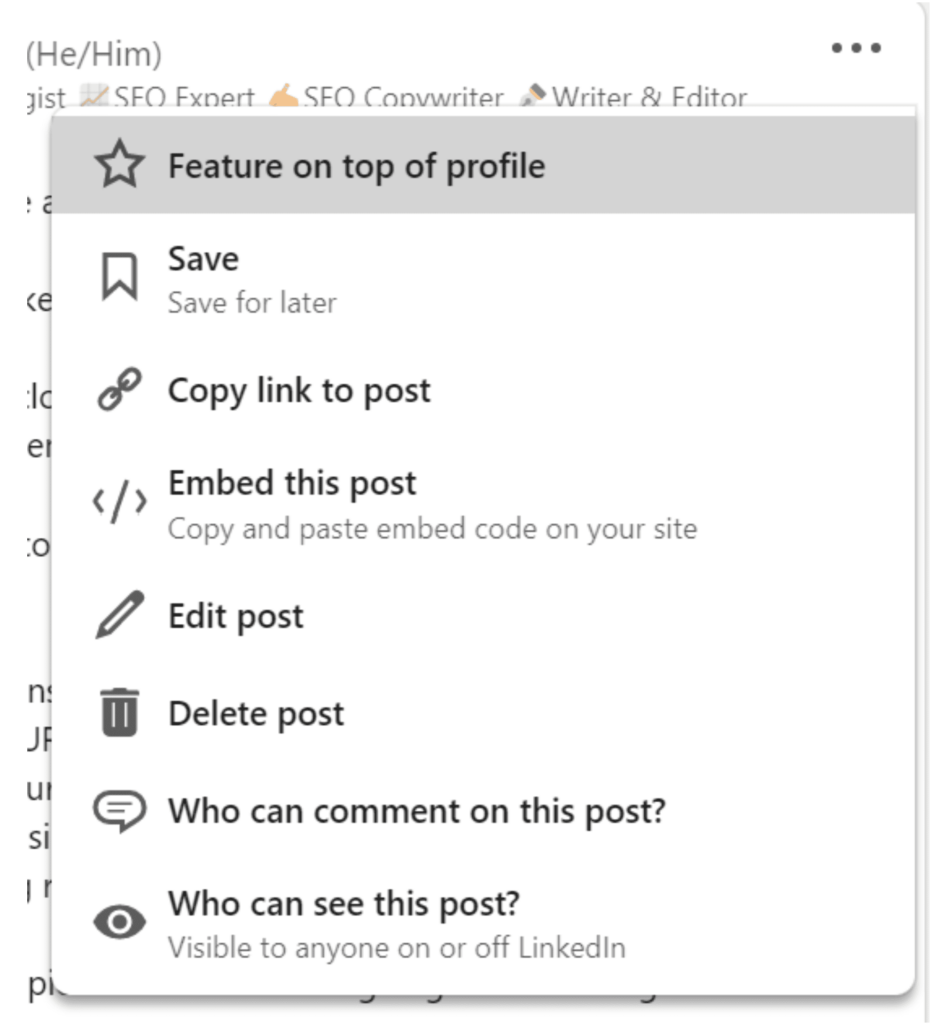
5. LinkedIn profile tips: Your summary
After scanning your title, photo, location, and number of connections, interested profile visitors will read your LinkedIn summary.

Think of it more like a cover letter rather than a resume summary, as it’s supposed to give people more of a sense of who you are before they scroll down to what you’ve done.
Because of this, it’s vital your summary is original, personable, and interesting.
Tip 1: Figure out what you want to say
As I mentioned earlier, reflecting on key questions can help you move this process along faster.
Here are some questions to ask yourself:
- What do I want people to know about my professional life?
- What about my personality and style makes me unique?
- Why is my perspective different from others in my field?
- What value and benefits can I bring to people I work with?
Feel free to consider your answers to the questions I mentioned in the headline section as well.
Tip 2: Show off your personality
Unless you’re in a stodgy field like finance or law, let your personality shine through in your summary.
Don’t word it in third-person. Be normal, and write it in first. We all know you don’t have an executive assistant writing this for you.
TLDR: Write like you talk.
Tip 3: Make it engaging and scannable
Your goal should be to get interested parties to read your entire summary—and to do this, it must be an engaging, interesting, and easy read.
Stick with short paragraphs, and avoid repetition by using snappy, concise sentences.
You can also break up the content into sections, using things like emojis or special characters to make the content easy to read.
LinkedIn profile examples: An action-oriented summary

Ros Croad’s summary section is easy to read and engaging. It directly addresses her target audience, tells them how she can help, and shows her personality and style at the same time.
Tip 4: Proofread
As with anything you post in a professional setting, it’s vital that you remove any typos or grammatical errors. Ask a word-nerd friend or family member to review your summary, and read it out loud to yourself a few times to make sure it sounds good.
Tip 5: Properly structure it
There are many ways to structure a good LinkedIn summary, but this template works well if you’re not sure where to start.
The Lede
The lede is your killer opening line that gets people to keep reading. Adrian Granzella Larssen does exactly this with her opening summary line:
Of course, I have strong writing skills, geek out over traffic spikes, and proofread my own text messages. But I’m also a project manager, community builder, and team leader (and pretty good party planner, so I’ve been told).
My background, while extensive, isn’t traditional. As editor-in-chief and first official employee of The Muse—the career and job search platform that helps millions of people figure out what they want to do and thrive once they get there—I have built our publication, The Daily Muse, and fast-growing community from the ground up.
In the past three years, I’ve recruited an incredible team of 500+ freelance writers, career experts, and lifestyle contributors, garnered awards such as Forbes Top 100 Sites for Women and Top 75 Sites for Your Career, and created editorial content that readers truly, truly love. I’ve also significantly increased our audience (4 million UVs/month) and managed syndication partnerships with Time, Inc., Mashable, and Forbes, to name a (notable) few.
Currently, I oversee all digital content strategy and creation, including 50+ articles/week, videos, branded content, and The Muse’s education platform, Muse U. Previously, I worked at a university of a different sort, managing print and digital communications and editorial strategy for the George Washington University Medical Center.
In a nutshell, my passion for content is coupled with a love for big-picture planning and daily operational management. I’m not the editor who just wants to write. I’m the editor who actually wants to edit—and plan, ideate, and lead. This is what I do best and love most.
The Pitch
Remember when you asked yourself questions earlier? Now is the time to put your answers to good use—in the pitch portion of your LinkedIn summary.
In this part, elaborate on your passions, skills, and unique story. Make sure it’s obvious why these things matter.
The Proof
We all have fears, and one of the biggest of hiring managers and recruiters is soliciting the wrong person for the job.
To calm their nerves, prove you know your ish by name (and achievement) dropping, if possible.
Call-to-Action (CTA)
This is where you tell people to follow you, reach out via email or InMail, or whatever it is you want them to do after viewing your profile.
6. LinkedIn profile tips: Your work experience
If you already have a resume, this should be a walk in the park for you. Otherwise, you’ll need to do a little planning here.

This section of your LinkedIn profile reflects the work experience you might put on a resume.
Title: The official title you had at the job.
Employment Type: Was it freelance work, full-time, part-time, or something else?
Company Name: This will be auto-filled if the company has an existing company page on LinkedIn.
Start and End Dates: Fill these in with month and year, and if you’re currently working there, tick the box above this section.
Headline: Just like the headline section above, you can create a unique headline to give more information about your role.
Industry: Choose the option that best fits the job you held.
Description: This is the important part—you want to succinctly describe the role and responsibilities you had, along with any major achievements. You have 2,000 words to play with, but avoid anything too verbose—as above, you want to make it snappy, clear, and engaging to read.
Media: Here you have the chance to upload examples of your work from any given job you’ve had—these can be blogs you’ve written, links to your portfolio or website, or case studies that show your chops.
How many roles you’ll list here will depend on your personal experience and how relevant your past jobs are to the ones you’re seeking. For example, if you’re now looking for a job in sales, is it really necessary to list out your experience as a camp counselor?
7. LinkedIn profile tips: The education section
If you have a degree or certification, it’s a good idea to post it on your LinkedIn profile. However, most recruiters and hiring managers will be more interested in your experience, your skills, and your personality—so don’t sweat if you don’t have much to put in this section.
LinkedIn allows you to reorder sections on your profile. Make sure your education section is listed near the very bottom, as it’s certainly far from the most important part of your profile.
8. LinkedIn profile tips: The volunteer section
If you have little to no experience, this section of your LinkedIn profile can be a good way to beef up your profile.
Brainstorm all the things you’ve done volunteer-wise that are professionally related and potentially impressive to others.
For instance, one weekend, I led a team at GiveCamp Orlando, which is similar to StartUp Weekend, but instead of building a company, you help build something at no cost for a non-profit.
Complete this section the same way you would your work experience section.
9. LinkedIn profile tips: Skills and endorsements
On LinkedIn, you can add up to 50 skills to your profile, and people in your network can validate them by “endorsing” you.
This feature rolled out in 2012, and now there are literally billions to choose from on the platform.
Skills not only give you social proof, but they make your profile far more searchable, so it’s a good idea to include them.
Tip 1: Review other profiles
Review relevant people’s profiles in your network, and steal their skills that you also have.
Tip 2: Steal skills from job descriptions
Search for relevant jobs on LinkedIn and click through to the descriptions.
Scroll a little, and you’ll notice a “Top Skills” section, like this.
(Add the relevant skills to your profile—ones you actually have, of course.)
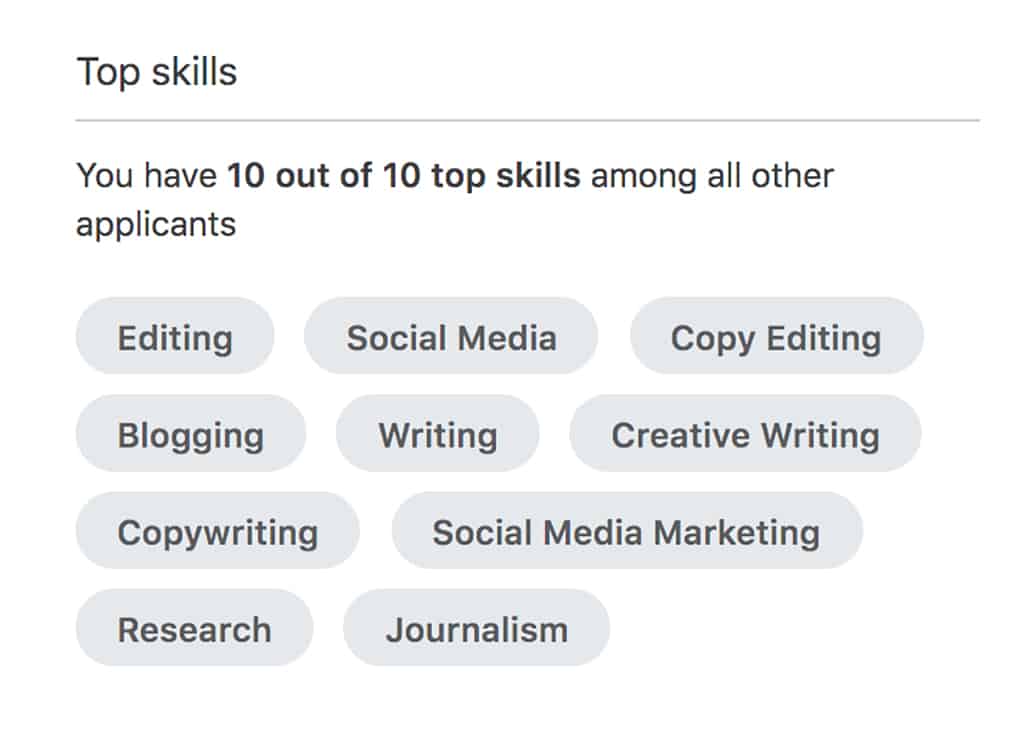
Tip 3: Give endorsements
You know how people “follow for a follow”?
Well, this is sort of the same.
First and foremost, never say “follow for a follow” out loud. That’s just embarrassing.
All I’m suggesting here is to give is to receive—people you know will see you endorsed them, may feel grateful, and return the favor.
Tip 4: Take some skills tests
LinkedIn also lets you take skills tests to prove you have the abilities you claim on your profile.
These can take a little time to complete, but they give you special perks that help your LinkedIn profile stand out. In fact, once you pass a test, not only will it be featured on the top of your profile, but it will also give you early access to notifications about new jobs that are looking for that specific skill.
10. LinkedIn profile tips: Getting recommendations
Recommendations are another form of “social proof,” and they’re a lot like the references you might list on a traditional resume.
They’re especially powerful because the person’s profile is attached to the recommendation, so it’s likely they’re being honest in their review.

Tip 1: Brainstorm a list of prospects
If you’re just starting your LinkedIn journey, you’ll need to compile a list of relevant people to ask to leave you a review.
Consider professors, internship advisors/bosses, friends with badass jobs, etc. If you have a decent amount of connections on LinkedIn, I’d scroll through the “Network” tab at the top to see who you forgot about.
Tip 2: Contact them outside of LinkedIn
Never be lazy and request a recommendation without asking the person ahead of time, outside of LinkedIn.
It just feels a bit impersonal and rude, even if you do write a custom message.
Reach out via email or phone—whichever you prefer.
Tip 3: Don’t pressure them
At the end of your email, say something like: “No worries if you’re too busy! I totally understand. Just thought I’d ask.”
This gives the person a way out of the ask without feeling bad for rejecting your request.
Tip 4: Make it easy for them
In your outreach email, I’d also include a line saying that you’d be happy to draft something up for them because you value their time. Then they can feel free to tweak it as they want.
This gives them an easy jumping-off point, and you can sort of control the quality of the recommendation.
To get the recommendation to show up on your profile, the person will have to visit your LinkedIn profile, scroll down to your recommendations, and tap the button to submit their statement. Be sure to send them a link to your profile to make it easy for them!
Tip 5: Give recommendations
Recommend past colleagues, bosses, friends, and contractors you’ve worked within the past.
As I mentioned before, to give is to receive. The more recommendations you give, the more you’ll get back in return. (LinkedIn actually suggests giving back a recommendation when you give one yourself.)
11. LinkedIn profile tips: Honors, awards, and publications
This section is perfect for recent grads and freelancers who don’t have a lot of professional (or linear) experience.
Here’s what LinkedIn considers an accomplishment:
- Publication: Where have you been published or featured?
- Certification: What certifications do you have?
- Patent: Any patents?
- Course: What relevant courses—free, online or off—have you completed? (i.e., business writing, technical skills, project management)
- Project: Did you make someone a website? Or how about a marketing strategy? Include it.
- Honor and Award: What awards have you won?
- Test Score
- Language
- Organization
For each one, there’s room to add:
- Title
- Description
- Date(s)
- URL
- Associated work experience
To complete the descriptions, follow the advice presented in the work experience section above.
12. LinkedIn profile tip: Make a custom URL for your profile
Once you’ve invested all this time creating a beautiful, informative LinkedIn profile, you’re going to want to share it! Rather than using the URL LinkedIn assigns you, you can create a custom URL that’s easier to remember and find.
You do this by viewing your profile, and clicking the “Edit public profile & URL” button at the top right of your page.
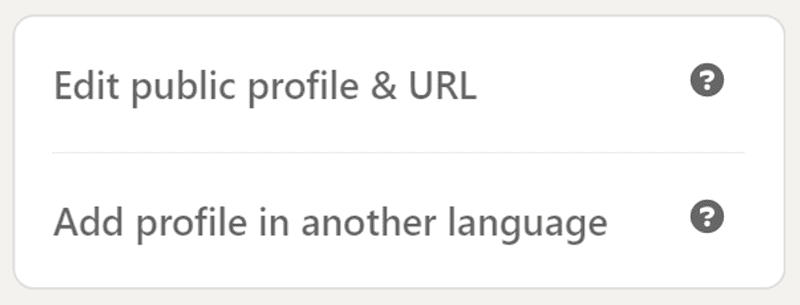
You can do something simple like LinkedIn.com/your-name—if you have a common name, you may need to play around with it until you find something you like that’s available.
Build your LinkedIn profile
By now, you have no excuse for not creating a killer LinkedIn profile. I’ve taught you everything you need to know, but of course, if you have any additional questions, please don’t hesitate to ask them in the comments below.